F1 22: Keybinds F1 22 guide, tips
F1 22 is a production that you can comfortably play on a steering wheel or pad. Our guide tells you about the main buttons and control settings.
Last update: 07 July 2022
F1 22 uses practically all buttons on the controller or steering wheel. In our guide, you will learn about the most important control functions, as well as how to configure them to your own preferences.
PS4 and PS5
 | vehicle control |
 | look around - tilting the stick down activates a very useful option of looking behind you (defensive driving) |
 | Push to Talk |
 | higher gear or press the clutch - you must activate a manual transmission in the assist |
 | MFD - you can view and modify selected car settings and statistics (bottom right corner of the screen) |
 | lower gear - you must activate a manual transmission in the assist |
 | DRS activation - you must be in the DRS zone and meet the conditions for its activation pitstop performance limiter - you must have automatic braking turned off in assists before entering a pitstop handbrake - it applies to supercars |
 | brake/reverse gear |
 | accelerate |
 | Overtake button |
 | radio/voice commands |
 | navigating and making changes in the menu and the MFD |
 | navigating and making changes in the menu and the MFD |
 | navigating and making changes in the menu and the MFD |
 | navigating and making changes in the menu and the MFD |
 | replay/flashback (must be enabled in the assist options' allows you to go back to an earlier moment, e.g. before you hit something) |
 | pause menu - you can, e.g reset the current race, use a replay with the flashback option, change the camera setting (by default, you can't do this with any of the buttons on the controller), go to the options, return to the main menu or save the race |
Xbox One and Xbox Series X
 | vehicle control |
 | look around - tilting the stick down activates a very useful option of looking behind you (defensive driving) |
 | Push to Talk |
 | higher gear or press the clutch - you must activate a manual transmission in the assist |
 | MFD - you can view and modify selected car settings and statistics (bottom right corner of the screen) |
 | lower gear - you must activate a manual transmission in the assist |
 | DRS activation - you must be in the DRS zone and meet the conditions for its activation pitstop performance limiter - you must have automatic braking turned off in assists before entering a pitstop handbrake - it applies to supercars |
 | brake/reverse gear |
 | accelerate |
 | Overtake button |
 | radio/voice commands |
 | navigating and making changes in the menu and the MFD |
 | navigating and making changes in the menu and the MFD |
 | navigating and making changes in the menu and the MFD |
 | navigating and making changes in the menu and the MFD |
 | replay/flashback (must be enabled in the assist options' allows you to go back to an earlier moment, e.g. before you hit something) |
 | pause menu - you can, e.g reset the current race, use a replay with the flashback option, change the camera setting (by default, you can't do this with any of the buttons on the controller), go to the options, return to the main menu or save the race |
Control settings
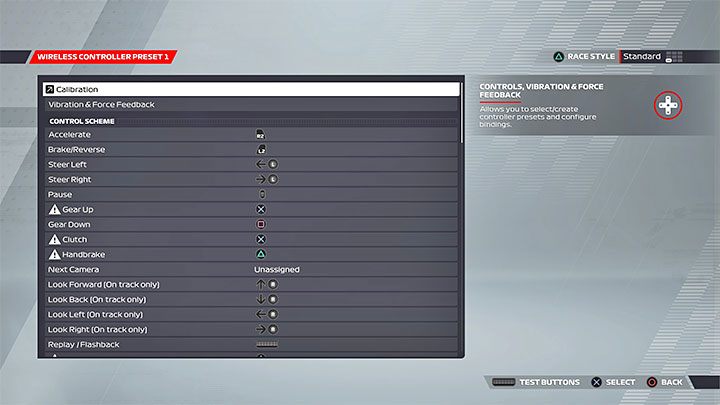
In F1 22, you can:
- Choose between two control presets - the tables above show the default preset 1.
- Modify the control scheme - buttons that have more than one use (possible conflicts) are marked with an exclamation mark. There is also an option to test buttons.
- Calibrate the device (Calibration option).
- Set the vibration level and Force Feedback (Vibration & Force Feedback option).
