Enlisted: Tanks - tips, controls Enlisted guide, walkthrough
Last update: 09 September 2021
Controlling tanks in Enlisted may prove a bit difficult for novice players. The information on this guide page will help you learn how to use tanks and achieve better results in battles. We describe how to control the tank on each platform (PC, PS5 and Xbox Series X / Xbox Series S), the basics of controlling this vehicle and how to effectively use it against infantry and other tanks.
- PC tank controls
- PS5 tank controls
- Xbox Series X / Xbox Series S tank controls
- Basic tank functions
- Fighting against infantry
- Fighting other tanks
PC tank controls
Move |  |
Aim | 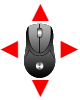 |
Tank seat no. 1 |  |
Tank seat no. 2 |  |
Tank seat no. 3 |  |
Tank repair |  |
Main shot |  |
Turret shot |  |
Zoom in |  |
Switch ammmo type |  |
PS5 tank controls
Move |  |
Aim |  |
Tank seat no. 1 |  |
Tank seat no. 2 |  |
Tank seat no. 3 |  |
Tank repair |  |
Main shot |  |
Turret shot |  |
Zoom in |  |
Switch ammmo type |  |
Xbox Series X / Xbox Series S tank controls
Move |  |
Aim |  |
Tank seat no. 1 |  |
Tank seat no. 2 |  |
Tank seat no. 3 |  |
Tank repair |  |
Main shot |  |
Turret shot |  |
Zoom in |  |
Switch ammmo type |  |
Basic tank functions

The tank controls in Enlisted are slightly more difficult than in most other games of this genre. The following information will help you understand how these vehicles work:
- The default position in the tank is the Gunner, but you can change it, giving you a different point of view and, in some tanks (e.g. Sherman), you will be able to access another turret. Remember to switch between positions, as this will give you more control over the battlefield.
- Some of the tank role names don't correlate with their function. For example - in a tank, a soldier can be in the Loader position, but that doesn't mean you can't reload without them. The names simply correspond to the soldier's position within the tank.
- Each tank has at least two firing modes. These are the main firing mode, which utilises the main gun, and the turret, which is great against infantry. Additionally, in the main firing mode, you can change the ammo type and switch between piercing ammo that deals significant damage to single targets and area damage ammo.
- The main gun is slow moving and needs a while to line up with the crosshair. Make sure to keep that in mind when aiming. For the most precise aiming, wait until the white circle reaches the center of the black crosshair.
- It is extremely important to move the tank skillfully - the damage dealt to the front of the tank is the most critical. It's a good idea to get in the habit of positioning yourself at an angle towards the enemy's location. This will make it harder for them to attack the front of your tank. It's equally important to hide behind cover and change your location frequently, as this will reduce the chances of being flanked.
- You can repair the tank - both from the inside and the outside of the vehicle. Remember that you'll be unable to steer the tank while it's being repaired, leaving you vulnerable to enemy attacks.
Fighting against infantry

The most efficient tool against infantry is the tank's turret. It's ideal for eliminating enemy soldiers thanks to its high rate of fire and not having to reload the gun after each shot. The main shots are better against other tanks, although area ammunition can be useful against enemies hiding in buildings. Remember that infantry can also destroy your tank using explosives and grenades. Keep moving and watch out for potential explosives or grenades being thrown under the tank - these are indicated by a special icon on the screen.
Fighting other tanks

The most important rule when fighting another tank is to pay attention to the color of the crosshair. When the crosshair is green, it means that you have a high chance of penetrating the enemy tank's armor and thus deal significant damage. In some cases, one shot is enough to kill the entire enemy tank crew. In turn, the yellow crosshair indicates that your chances to penetrate the enemy's armor are average, while the red one indicates low chances. Of course, your vehicle's armor can also be penetrated. During combat, always remember to constantly change positions and avoid turning the front of the tank to the enemy - the front of the vehicle is the most vulnerable to penetration.
