Manual Docking | Introduction to the flight model Elite: Dangerous Guide
Last update: 11 May 2016

One of the questions is on "How to find the entrance to the Coriolis type stations?" (The ones similar to the D&D dices). And it is actually pretty simple; every station move counterclockwise. It takes a while to look at the station to find its turning axis and thus finding its bevel which goes around it. The stations are always orbiting around some celestial body and the entering tunnel is always facing this body. The illustrations shows the 2d model of the Coriolis station.

You can also mark the station and on its holographic picture you will find the arrows showing the way to the tunnel.

In order to land on the station you will first have to request the docking. Open the left interface panel, from the contacts menu choose the station and select the 'request' option. It is best to do it no more than 8 km from the station and it is crucial to never enter the station without getting a permission as it may end up badly for the ship. You will have 10 minutes to land from the moment of getting the permission. This limit is given to eliminate the traffic caused by the people who are not landing and also to create a queue for those who want to do so, but had found the station occupied.

Given the permission you will see the information on which landing field you may land. With the hidden hardpoints and lights turned on, approach the station steadily and gently.
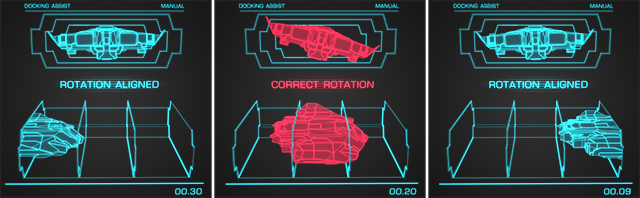
The illustration shows the way of moving the ship through the tunnel. The most important is turning the ship slightly to adjust it to the stations' turning to protect it from the damages. It is important mainly for the bigger ships, as the small ones will be able to go through the docking without it.

To find your landing field you will need to know its number which is showed as a hologram above it. Above you can see the net of the tube which shows numbers and locations for each landing spot. It doesn't seem to be put in any particular order whatsoever. The only fact is that only the active landing sites show the orange hologram. Locate your number and approach it steadily.
WATCH OUT: Don't try to land or fly near to the other landing sides as you may be 'awarded' with a fee.

Landing field has to be approached in a special way. Each of the plates has its own collision bands on its rear sides which is supposed to be blocking the exhaust fumes of you ship or your ship itself. This also indicates the proper side from which you should be landing. Slide out the undercarriage before touching the ground.
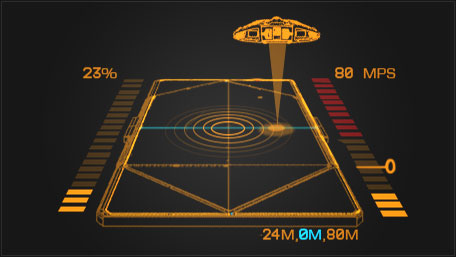
When you will eventually find yourself exactly over the plate another hologram will appear on your radar. It will help you to land perfectly. It shows the center of the landing spot depicted as a big disk, there is also a miniature version of your ship with a vertical line leading directly below the ship. There are also speed and distance indicators.
The left indicator shows the speed on the axes X and Y (vertical and horizontal). The right one, shows the speed in the Z axis (forward - backwards). Try not to accelerate more than the maximum and everything should be alright. There is also a distance gage underneath depicted in meters. The numbers are showing your distance serially in axes X, Z and Y. Here, the ship is 24m too much to the right and 80 meters too high. The proper situation is marked in blue color. Also, the closer to the plate you are, the 'peeping' is more intense.

Your ship should be on the center of the plate, no more than 80 meters high.

When your coordinates are about to be the perfect center, start lowering yourself slowly by strafing. When your undercarriage touches the ground, the control over your ship is taken by the computer. From now on you won't be able to move your ship and the station menu will show up.

When done with everything on the station, choose the launch option from the menu and wait for your ship to be turned towards the exit. It will be unlock and you will be free to leave. You will have 5 minutes before the security start shooting for blocking the way.
