ESO: Elder Scrolls Online account - how to create? ESO guide, tips
Last update: 26 May 2020
This page of the guide to The Elder Scrolls Online will show you how to create a new account in TESO. A user account is required to run the game. Fortunately, this process isn't complicated.

You can create a The Elder Scrolls Online account for free before you buy the game and link it with your copy.
Start by going to https://account.elderscrollsonline.com If you have not created a user account before, start by clicking on the Create Account button.
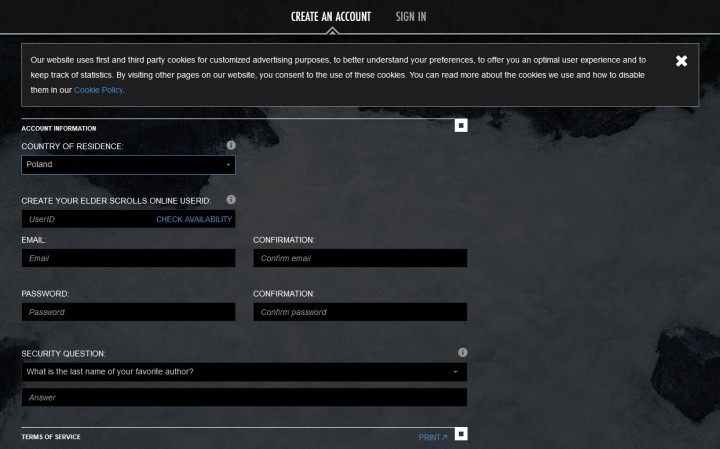
In the first window, you need to fill in the following fields:
- Country of Residence - Choose your country.
- Create your Elder Scrolls Online UserID - enter your unique identifier/nickname in the game. Because the game has a gigantic number of accounts, expect that all the popular IDs have been already taken. The unique identifier must be 3-20 characters. It may consist of uppercase and lowercase letters and numbers. However, no character may repeat more than 2 times in a row (e.g. 'aa' is allowed, but 'aaa' isn't). You can also enter a single symbol, but it cannot be at either the beginning or end of the nick. You also can't use spaces - your ID must be a single string of characters.
- Email - Enter your email address. Try to use the same email address as the one linked with Steam / PSN / Xbox Live (if you plan on playing on one of these platforms).
- Password - You have to enter your password. Try to use one that is more complicated. The password can be 8-200 characters. It may include capital and lowercase letters, numbers, and punctuation marks. It can't be too similar to the previously entered identifier.
- reCaptcha - You must confirm that you are not a bot by clicking on the "I'm not a Robot" button.
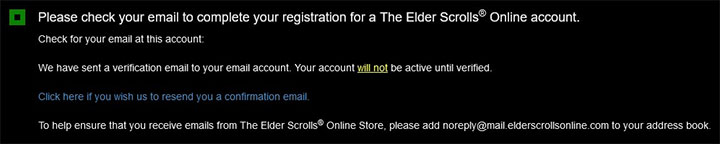
If you have filled all the fields correctly, click on the Create Account button at the bottom of the page. An account verification email will be sent to your email address. Check your email box - if you don't see an email, wait a few minutes, or check Spam/Bin folders. Click on the Activate Account link from your email to activate your account.
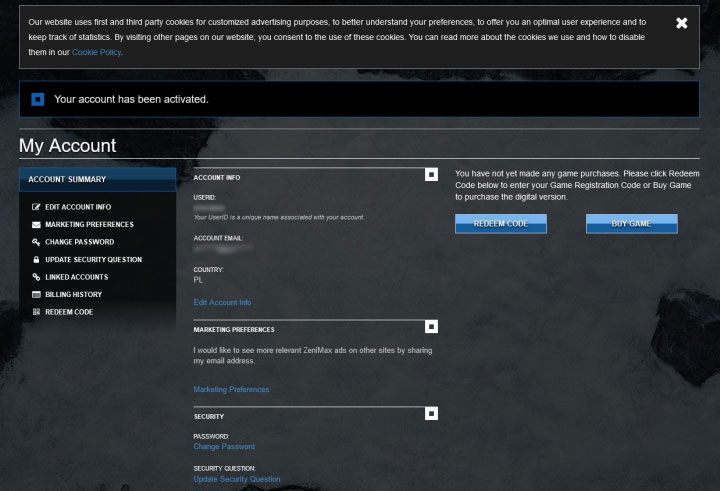
You can now log in to your new account.
The game can be obtained in three ways:
1) Buy Game - Purchase the game directly from the official store.
2) Redeem Code - Enter the game's key obtained from another source.
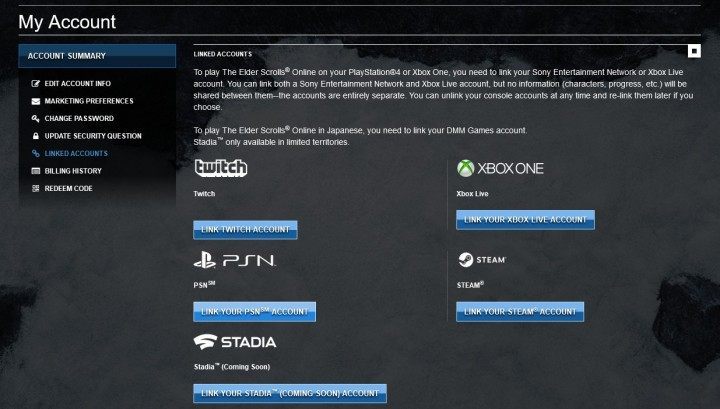
3) Link Accounts - Link your TESO account with an existing one. Use this option if you have already purchased the game on Steam (PC), PlayStation Network (PS4) or Xbox Live (XONE).
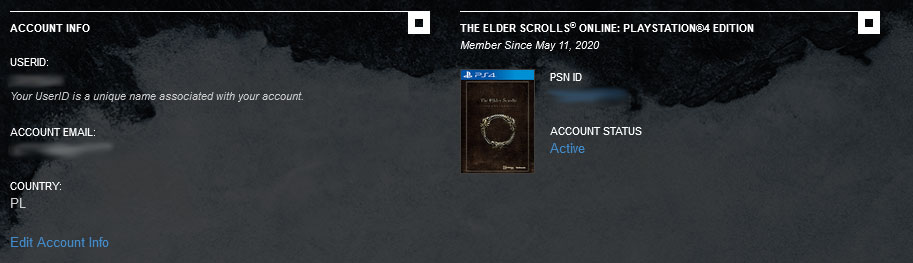
If your copy has been purchased or linked correctly, it will be shown on the main screen of your account.
