Dying Light 2: Bow arrows - how to change? Dying Light 2 Guide, Walkthrough
This page of the Dying Light 2 game guide explains how to change the type of arrows used by the bow, and what that means in terms of using the bow.
Last update: 21 February 2022
On this page of the Dying Light 2 guide, you will find the answer to the question of how to change the type of arrows for a bow (e.g. fire or poisonous). There is no intuitive way to do it, but using different types of arrows may help you eliminate enemies more efficiently.
Obtaining different types of arrows for bow
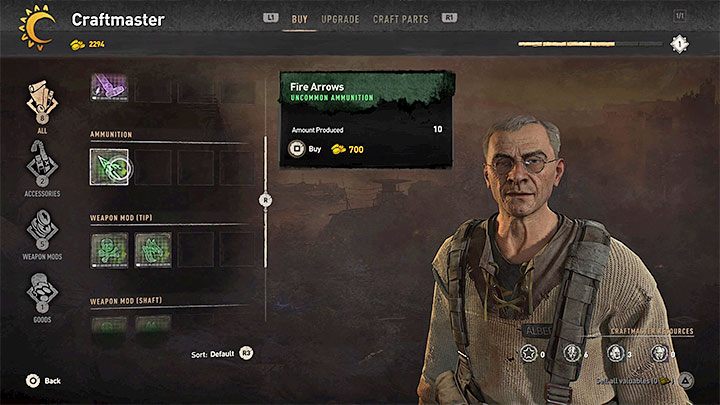
By default, the bow you get in the game uses standard arrows to eliminate enemies. However, you may wish to use other types of arrows, e.g. explosive, poisoning, or infecting enemies you hit. The easiest way to unlock other arrows types is to visit one of the craftsmasters and buy a blueprint.
Also, remember that you can upgrade your blueprints at craftsmasters to increase their effectiveness.

All arrows are stored in the backpack. You will find them in the bottom part of the screen in the Ammo section. You can't change arrows type there . You can only check the stock and, optionally, throw away your arrows if, for example, your inventory is almost full.
Changing arrow type - how to do it?

Make sure your bow is placed in one of the 4 slots for active weapons. You have to call up the radial weapon menu:
- if you're playing on the keyboard, press and hold 3
- if you're playing on a pad, hold the right direction on the D-pad
Select the bow from the weapon wheel, and there will be an option to switch between different arrows types (L1/LB and R1/RB on the pad). This allows you to easily and quickly choose the desired type of arrows from those in your inventory.
