Dredge: How to repair the boat? Dredge guide, tips
The world of Dredge is full of dangers and it is not uncommon for your boat to get damaged, which will significantly reduce the effectiveness of your expeditions. From this page of the game guide you will learn how to repair your ship, where to find Shipwright and Shipyard, as well as the cost of eliminating defects.
Last update: 06 April 2023
Damaged ship is nothing good - repairing it should be your priority. Below we explain how to repair the boat, when can you do it, and how much this service costs.
Boat repair locations
A damaged boat can be repaired at the Shipwright in Greater Marrow, or at Shipyards in any Pontoon location. Below we mark the locations of all docks of this type.

Shipyard in Rickety Pontoon in the Twisted Strand area.

Shipyard in Dusty Pontoon in the Gale Cliffs area.

Shipyard in the Starlight Pontoon in the Sellar Basin area.

Shipyard in Charred Pontoon in the Devil's Spine area.
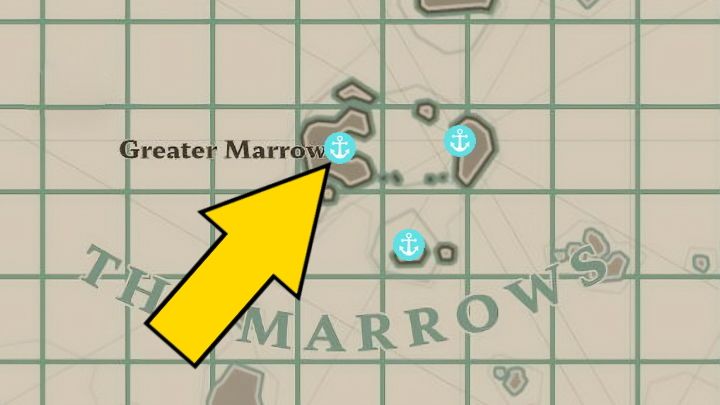
Shipwreight in Greater Marrow in The Marrows area.
Boat repair

Once docked at an appropriate location, enter Shipyard or Shipwright (depending on the dock). If you have enough money, you can simply choose Repair All to make the vessel brand new. This is done through clicking at the appropriate option with LMB (PC), Triangle (PS), or Y (Xbox). This seems to be the best option, as a fully-functional ship is definitely your priority.

Alternatively, you can choose to repair only selected parts of the ship. To do this, enter Repair Mode (T on PC, R2 on PlayStation, and RT on Xbox) then point the mouse to a cargo slot marked with a red cross and confirm the action with LMB (PC), X (PlayStation), or A (Xbox).
Costs

Repairing one slot costs 30$ (which isn't that cheap), so it is best to avoid trouble completely and travel safely as to not wreck your budget. After repair, the chosen slot becomes available again and you can use it. If you had equipment installed on this slot, it will become available to use again, which will be indicated by a message in-game.
