Cyberpunk 2077: How to increase weight capacity? Cyberpunk 2077 guide, walkthrough
Last update: 02 November 2022
This page of the Cyberpunk 2077 game guide tells you how to permanently, or temporarily increase the weight capacity limit in order to be able to carry heavier items. Additionally, we suggest where to store items that are not needed at the moment.

The default capacity limit is 200 units (see top right corner of the screen). While smaller items often weigh nothing or are very light, the limit can easily be reached if you decide to carry more weapons, outfits and armors found in the game world. Fortunately, this problem can be tackled in several ways.
The first choice is to unlock a perk called the Pack Mule. It's available for purchase in the Athletics section from the very beginning of the game. Unlocking it increases the weight capacity permanently by 60 units.

Another method involves the purchase and installation of a Titanium Bones cyberware from the Skeleton category. To do this, you must visit ripperdoc and pay 1000 credits (by default) for the implant as well as have a free slot in the skeleton section. Installing this implant increases the weight capacity by 20%. Combine this implant with the other methods to increase the lifting capacity limit.
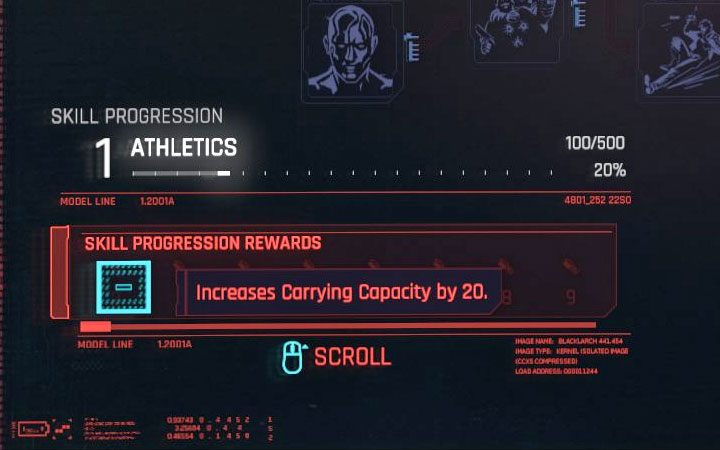
A "passive" way to increase the load limit is to develop your Athletics. XP for Athletics can be collected by performing activities that require physical prowess, e.g. tearing out a stationary turret. Once every few levels, you will receive a permanent bonus to your maximum load capacity. The first prize of this type will appear after the promotion of Athletics to level 2.

You can also temporarily increase the load capacity limit by wearing appropriate clothing elements. You can read this information from the description of any item – an example of such an item is presented in the picture. Needless to say, the weight limit only applies as long as you're wearing the item.

Another way to temporarily increase the capacity limit is to use the Capacity Booster. This is one of the items that you can find as loot, or buy from traders. It increases the load limit by 50% for 30 minutes of game time. Using a booster can be a good idea e.g. at the end of a big battle or a longer quest when there's a chance to collect weapons and armor from a bigger location and getting away with it quickly. This will allow you to make the most of the 1800 seconds and return with your items to a merchant or a deposit box in V's apartment.

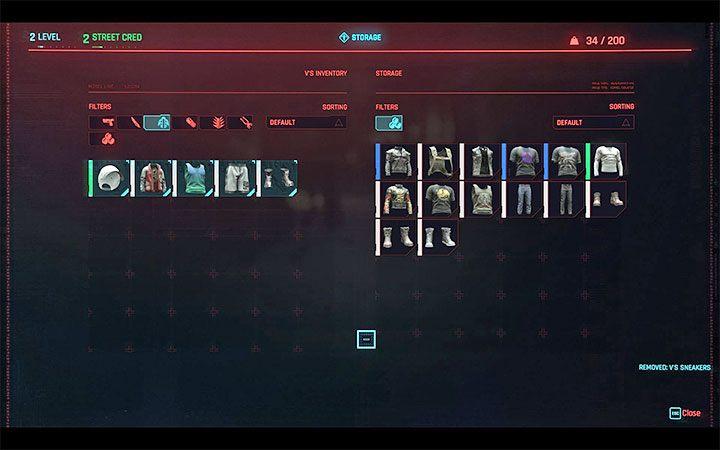
You can be more proactive about the weigth and store unnecessary items in V's apartment, which you can access during the first hours of the game. The repository has no capacity limitations. This is particularly useful for storing items that are beyond your character level and can't be used for some time.
