Character creation in Code Vein Code Vein guide, walkthrough
Last update: 26 September 2019
During the gameplay in Code Vein you will be able to create your own character. A special character customization wizard is available at your disposal for this purpose. The following guide page contains useful information related to this matter.
The customization wizard allows you to create a character of any appearance. There are a number of elements at your disposal, which you can modify freely.
As a standard, you start the whole process by choosing the character name and gender. Then you will be able to start the process of creating the desired appearance. You can choose one of the ready-made heroes or start creating a protagonist at your own discretion. In Code Vein you can customize the following parameters:
- Physique: allows you to adjust the silhouette of your character;
- Skin: allows you to choose the color of your skin;
- Hair: in this tab you can choose a hairstyle and hair color;
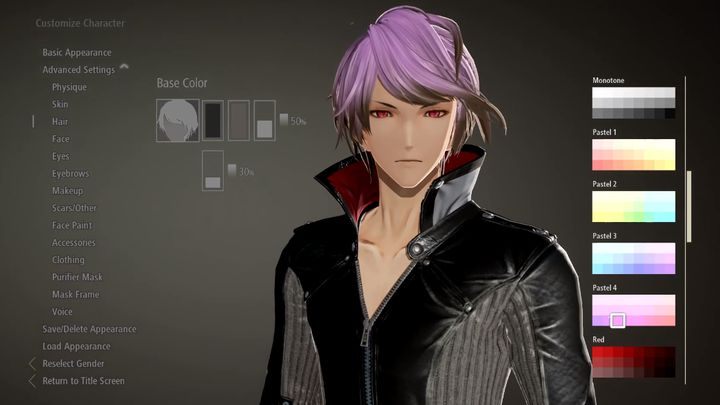
- Face: allows you to choose the shape of the face;
- Eyes: this tab allows you to select the appearance of the eye and the color of the iris;

- Eyebrows: choose the shape and color of the eyebrows;
- Makeup: allows you to apply character makeup;
- Scars / Other: allows you to apply different types of scars to the face of your character;
- Face paint: this tab allows you to apply shapes of different designs (including their size, position and color) to the face;
- Accessories: thanks to this tab, you can wear various add-ons, such as, for example, hats and jewelry;
- Clothing: in this tab you will find clothing accessories;
- Purifier Mask: allows you to create a mask on the face;
- Mask Frame: thanks to this tab, you can determine the size of the mask and its covering space;
- Voice: select the voice of the main character.
