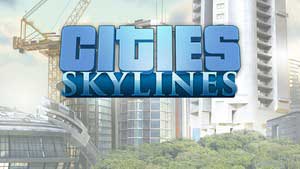Cities Skylines: Roads, zones, districts Cities: Skylines Guide
Last update: 04 May 2020
These are basic mayor tools, without them you won't be even able to start building city.

Roads
Roads are divided into four categories:
- One-line roads (both one- and two-way);
- Four-lane roads;
- Six-lane roads;
- Highways.
At first only the first tab is available, but to unlock the rest all you need to do is build a very small fragment of the basic road.
Roads can be built in three ways - as simple straight stretch, as curves and as free formed roads. The latter can lead to quite interesting constructions. Roads can also be upgraded with exclamation mark. But be careful! It is possible to "upgrade" a better road to worse one!
Roads from the first tab are great as access roads in districts. There will be more of them than any others, they are cheaper and as long as districts aren't too big, they are sufficient.
Second and third category of roads are parkways. They are great as roads connecting districts and as first connections to highways. Fields near those roads have higher priority than near narrower ones, which can be irritating if you lead those roads on an angle and close to other, narrower roads.
Highways are the fastest roads, but their infrastructure is pretty expensive and creating exits is pretty troublesome. But they are a great way to connect two far away parts of the city.
Zones
There are six zone types:
- low and high density residential zone;
- low and high density commercial zone;
- industrial zone;
- office zone.
There are four ways to place them, from which only one is good - marking rectangles. Other ones are way to imprecise.
Most important indicator for zones is the demand factor for specific zone placed at the bottom of the bar - green is residential, blue are shops and yellow are offices and industries.
During the game, by looking at the indicator or receiving some notifications on the Twitter you will learn how to optimally balance the amount of these zones.
Districts
Districts are very important. Thanks to them you can direct your industry and regulate them separately, for example by reducing the electricity consumption in industry districts.
Creating them is very simple - just paint a fragment of the city and the game will create a district there and name it automatically. If you want to make a district larger, start painting from its inside. Districts can be given a specific industry direction from the district panel.