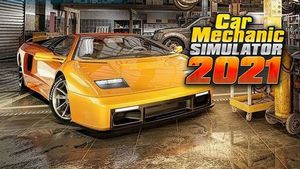Car Mechanic Simulator 2021: Service fluids - how to empty the tanks? Car Mechanic Simulator 2021 guide, walkthrough
This page of Car Mechanic Simulator 2021 game guide describes the process of draining operating fluids before replacing them.
Last update: 06 September 2021
On this page of our Car Mechanic Simulator 2021 guide we explain how to empty the tanks and replace service fluids in the car. We instruct on how to use the drain tool.
Pretty much every order in the game requires replacing all service fluids, those being oil, brake servo, coolant, power steering and windshield washer.
It's not enough to simply pour them into the correct reservoir - if you do so, the game won't count them as replaced. Each tank must first be emptied, and only then filled up again. The only exception is the windshield washer fluid, which can be added freely.
You need a special tool to empty most of the tanks - that being the drain tool, available via the pie menu from start. The only exception is oil, which needs to be drained from the oil pan by using the oil drain after raising the car up on a lifter.

Click on the engine to enter disassembly mode. Select additional tools, and then the drain tool.
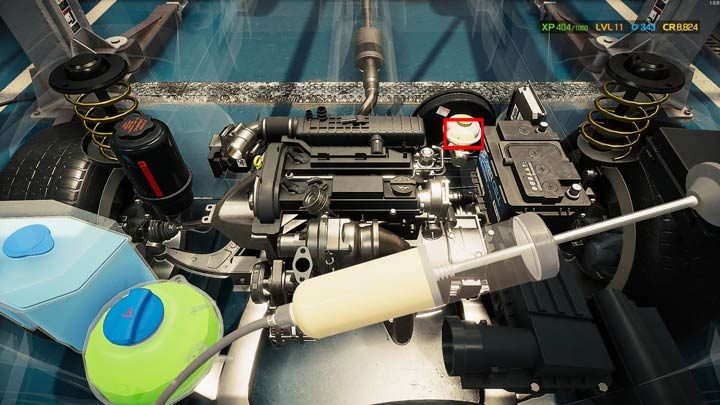
The cursor won't change its appearance, but clicking the tank and holding down the interact button will start draining the fluid. You need to clink the tank itself, not its cap. The first tank is the brake servo - it has a yellow cap, and its liquid is of a creamy color.
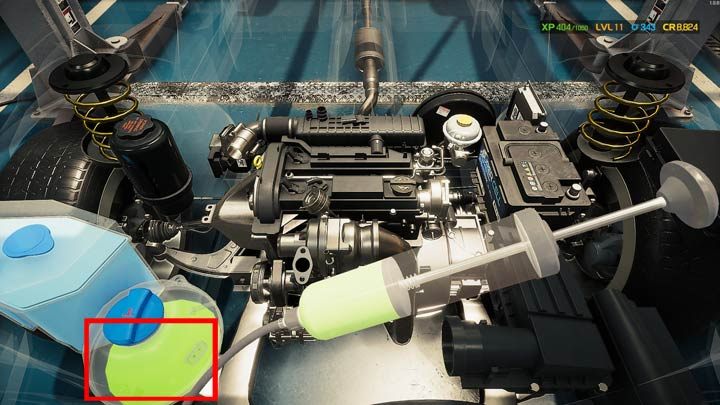
The coolant's color is faintly green. Newer cars have a separate coolant tank with a blue cap. In older cars you have to drain coolant directly out of the radiator, behind the front bumper and the air intake.
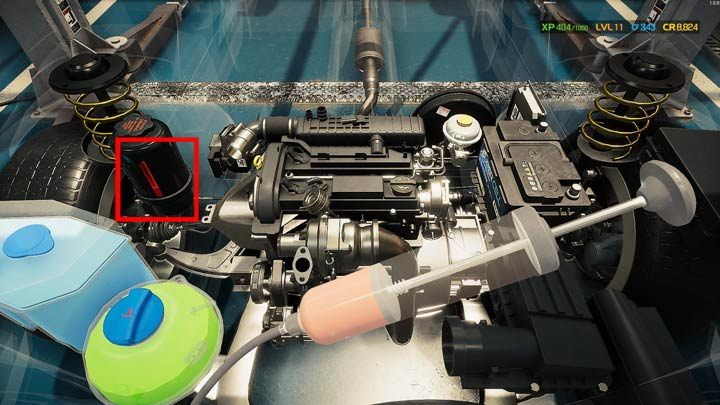
The power steering fluid is red and is contained in a black tank.

Old oil can be removed by using the oil drain.

After draining the engine fluids you need to enter disassembly mode once again.
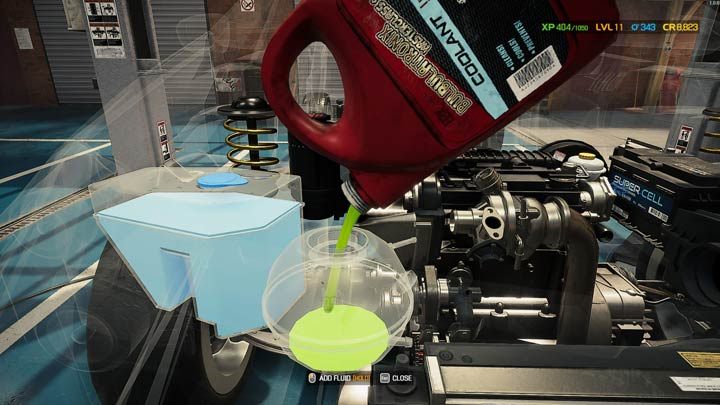
By clicking on the specific tank's cap you can start pouring in the fluid.

Washer fluid can always be added freely with no need of replacing it.