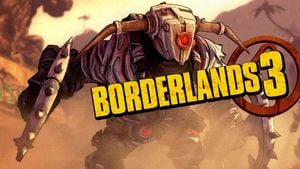Does the Borderlands 3 feature fast travel option? Borderlands 3 guide, walkthrough
Last update: 16 September 2019
Yes, Borderlands 3 has the fast travel option. This page explains exactly how this mechanic works. Fast travel has two options - you can use it on the same map or to move between completely different locations.

In Borderlands 3, fast travel uses special stations you can find when exploring the game's world. Each location has at least one such station. For larger areas, you can discover more of them by exploring the map.

After visiting a fast travel station, available fast travel points will appear in the upper left corner of the screen. You will see Sanctuary (the heroes' spaceship - a completely safe place) and all the fast travel places you have discovered in a given location.
Fast travel is always free. The game also saves the game automatically when you use it. However, remember that when you use fast travel, even on the same map, all enemies will respawn.
You can't fast travel to the Sanctuary right from the beginning of the game. You must first unlock this spaceship as part of Sanctuary main quest - described in more detail on How to get to the Sanctuary? page.

If you want to go to another region on the same planet, you need to click the Orbit View. It will show all the locations you have already visit. When you select a region, the game will zoom on it - you can choose one of the discovered fast travel points.

You can also zoom the camera out even further by pressing the Galaxy View button. It will show planets that have already been visited. This topic we have described in more detail on How to travel to other planets? page.{/ramkaniebieska}