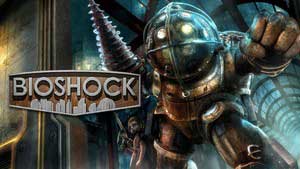System requirements of Bioshock Bioshock guide, walkthrough
Last update: 04 February 2020
Below are the system requirements for BioShock 1 from BioShock: The Collection set. For the record, this is an updated, remastered version released for PC, as well as for PS4 and Xbox One. Our guide provides complete PC software requirements and additional information about console releases.
if you play on PC and own the original Bioshock, it will automatically update to the remastered version. This also means, unfortunately, an increase in the game's system requirements.
Unfortunately, upgrading to the remastered version is not possible on the PS3 or X360. You must purchase BioShock: The Collection for PS4 or XONE.{/ramkaniebieska}
- The minimum system requirements for BioShock 1 for PC (remaster BioShock: The Collection)
- Recommended szstem requirements for BioShock 1 for PC (remaster BioShock: The Collection)
- Szstem requirements for BioShock 1 for PS4 (remaster BioShock: The Collection)
- Additional settings for BioShock 1 for PS4 (BioShock remaster: The Collection)
The minimum system requirements for BioShock 1 for PC (remaster BioShock: The Collection)
- CPU: Intel E6750 Core 2 Duo 2.66 GHz / AMD Athlon X2 2.7 GHz
- RAM: 4 GB
- GPU: compatible with Direct X 11 (AMD Radeon HD 7770 / NVIDIA GeForce GTX 560 or higher)
- OS: Windows 7, Windows 10 64-bit
- Disk space: 70 GB (20 GB for Bioshock Infinite and 25 GB for BioShock and BioShock 2)
Recommended szstem requirements for BioShock 1 for PC (remaster BioShock: The Collection)
- CPU: 3GHz Quad-core
- RAM: 8 GB
- GPU: with 2 GB of memory (ATI Radeon HD 7970 / NVIDIA GeForce GTX 770 lun or higher)
- OS: Windows 7, Windows 10 64-bit
- Disk space: 80 GB (30 GB for BioShock Infinite and 25 GB for BioShock and BioShock 2)
Szstem requirements for BioShock 1 for PS4 (remaster BioShock: The Collection)
- Console disk space: 28.74 GB-this is the total file size for BioShock 1 and BioShock 2 games that are installed in the same package
- PS + subscription: not required, BioShock 1 does not have multi-user content
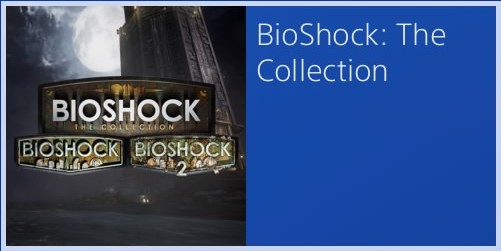
If you have a digital version of BioShock: the Collection, you can only install BioShock 1 and BioShock 2. You also don't need to install Bioshock Infinite, and thus save more than 30 GB of space on the console's hard drive.
If you only want to install the first two parts, go to your account's library and find the entry in the image above.
Additional settings for BioShock 1 for PS4 (BioShock remaster: The Collection)

Additional settings can be found in the Gameplay Options menu, and not all of them relate to the appearance of the game. Settings related to graphics and HUD (user interface):
- Dialog Subtitles - you can enable the display of dialogs.
- Art Subtitles - you can enable the display of descriptions for found objects.
- Quest Arrow - you can enable the display of a large arrow on the screen showing the path to the current mission goal.
- Item Shimmer and Usable Object Highlight-you can enable the flickering effect of interactive objects to make it easier to find them.
- Expanded FOV - you can expand the default field of view.