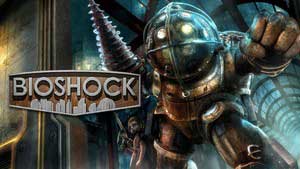Controls of Bioshock Bioshock guide, walkthrough
Last update: 04 February 2020
On this page of the BioShock game guide, you will find information about controls. We have prepared a complete controls description for PC versions and controls for all console versions of the game. We also let you know what control settings are available on consoles.
- BioShock 1-PC controls
- BioShock 1-controls on PS3 / PS4
- BioShock 1 - X360 / XONE controls
- Additional controls settings on consoles
BioShock 1-PC controls
 | Moving |
 | Camera |
Jump | |
 | Attack using a weapon or selected plasmid |
 | Switching between plasmids and weapon firing modes |
 | Crouch |
 | Use / Interact |
 | Changing weapons |
 | ...and 8 more number keys-weapon selection |
 | Running or walking |
 | Using a first aid kit |
 | Reload / replenishing EVE |
 | Plasmid and weapon selection menu |
 | ...and the function keys for F6 - choosing a plasmid |
 | Hacking |
 | Map |
 | Playing an audio recording |
 | Quick save |
 | Fast load |
BioShock 1-controls on PS3 / PS4
 | Moving |
 | Crouch |
 | Camera |
 | Changing the plasmid (pressing the button displays the selection menu) |
 | Plasmid attack |
 | Using a first aid kit |
 | Reload / replenishing EVE |
 | Jump |
 | Use / Interact |
 | Changing weapons (pressing the button displays the selection menu) |
 | Weapon attack |
 | Changing the type of ammunition |
 | Changing the type of ammunition |
 | Displaying a hint |
 | Changing the type of ammunition |
 | Map / mission goals |
 | The pause menu |
BioShock 1 - X360 / XONE controls
 | Moving |
 | Crouch |
 | Camera |
 | Changing the plasmid (pressing the button displays the selection menu) |
 | Plasmid attack |
 | Using a first aid kit |
 | Reload / replenishing EVE |
 | Jump |
 | Use / Interact |
 | Changing weapons (pressing the button displays the selection menu) |
 | Weapon attack |
 | Changing the type of ammunition |
 | Changing the type of ammunition |
 | Displaying a hint |
 | Changing the type of ammunition |
 | Map / mission goals |
 | The pause menu |
Additional controls settings on consoles

Console versions of BioShock 1 have four additional control options:
- Controller Sensitivity is the sensitivity of the controller when using analog sticks. We recommend increasing the sensitivity level If you feel that your character is moving and rotating in a slippery way.
- Invert Look - you can flip the Y axis by looking around and aiming.
- Vibration - you can disable the controller's vibration.
- Auto Aim - you can use the aiming assistant to help you track your opponents.