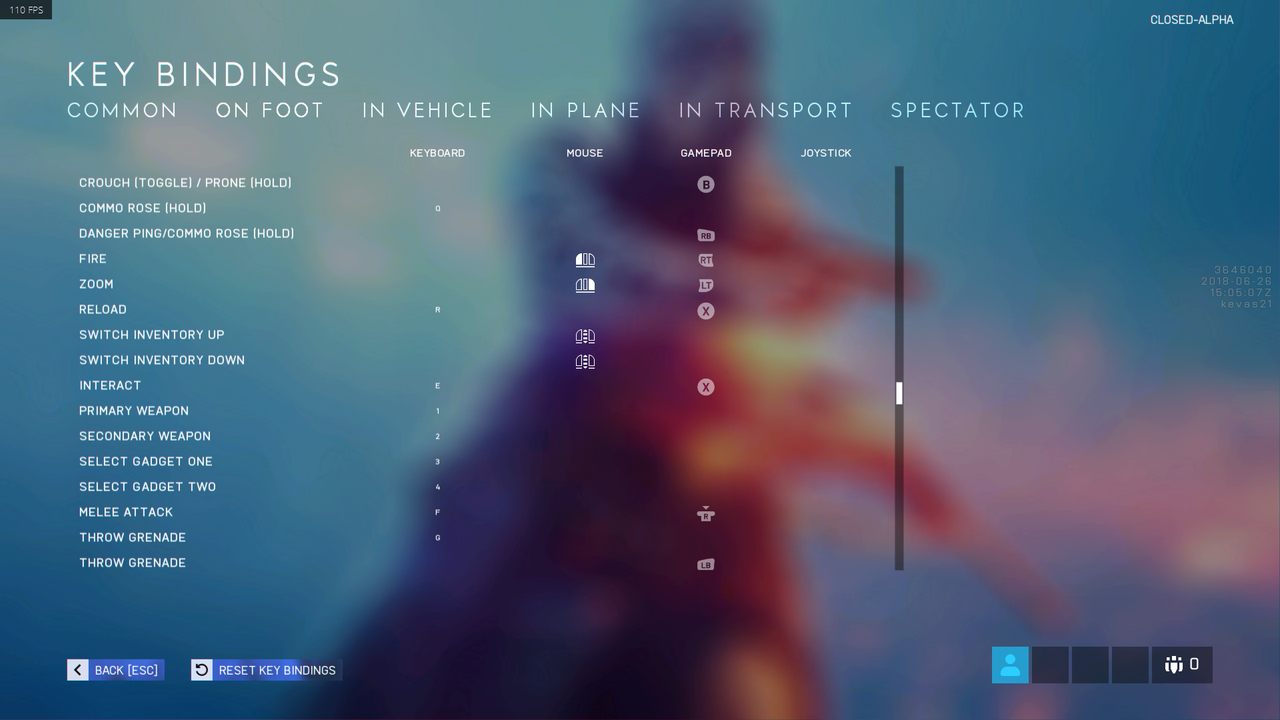Controls for Battlefield 5 Battlefield 5 Guide and Tips
Last update: 13 July 2018
In this chapter you can read about the default controls in Battlefield V. We have listed both the controls for mouse and keyboard as well as for the gamepad.

On foot
Action | Keyboard + mouse | Gamepad | |
Move | W,A,S,D | Left analog stick | |
Look around | Move your mouse | Right analog stick | |
Jump | Space | A | |
Parachute deploy | Space | A | |
Sprint | Shift | Click the left analog stick | |
Crouch (hold) | Ctrl | - | |
Crouch (toggle) | X | B | |
Prone | Z | B (hold) | |
Crosshair stabilization | Shift | Click the left analog stick | |
Commo Rose | Q | RB | |
Shoot | Left mouse button | RT | |
Aim | Right mouse button | LT | |
Reload | R | X | |
Change item | Mouse wheel | - | |
Interact | E | X | |
Main weapon | 1 | - | |
Secondary weapon | 2 | - | |
Select gadget 1 | 3 | Left on the D-pad | |
Select gadget 2 | 4 | Right on the D-pad | |
Melee | F | Click the right analog stick | |
Throw grenade | G | LB | |
Switch to a building tool | T | Up on the D-pad | |
Change weapon | - | Y | |
Fire mode | V | - | |
Enter/exit a vehicle | E |