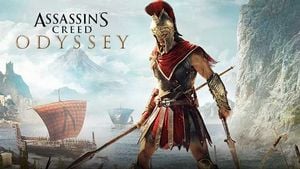AC Odyssey: How to save and load the game? Assassin's Creed Odyssey Guide and Walkthrough
Last update: 22 December 2022
In Assassin's Creed: Odyssey you often make choices or fight with opponents who can be challenging for your hero. Luckily, the game allows you to create your own save, so that you can avoid such problems and check the consequences of different decisions more easily. On this page you will find information on how to save and how to load the state of the game in Assassin's Creed: Odyssey. Your progress can be saved in the game in three different ways.
Autosave


The first way are auto-saves. They work in the same way as in the previous installments of the series, so they are generated without the player's participation in all the more important moments of the game (start or end of the quest, execution of the mission goal, reaching a new location, etc.). It is worth mentioning here that the game operates on several automatic saving slots. This is a protection against any damage to saves, but you can also rely on the autosaves even if you are not interested in the manual saving or have forgotten about them.
Manual save
The second way is to manually save the game and it's the most interesting option, because thanks to them you can specify when the game should be saved. What's more, the created manual save will not be overwritten in the future, unless you decide so by yourself. This is the best type of save to use before every important decision or battle. In order to create a new manual save, you must stop the game and go to the pause menu (picture 1). Select the Save option and then the slot - you can create a new slot or overwrite an existing one.

Quicksave
The last and third way is the Quicksave. You can rely on them if you want to quickly prepare for a decision or fight and do not necessarily have some kind of fixed save. The game operates on five quicksave slots and the oldest quicksave is automatically overwritten as soon as a new quicksave is created. In order to save the state of the game quickly, you must press the appropriate button (by default, the upper direction on the crossword falls) and confirm that you want to perform the saving operation.
Note - The game will not allow you to create a manual save or quicksave if you are currently fighting, if you are in a forbidden location (red color, e.g. camp or fort) or if you are performing any important quest activities.
Loading game
In order to load the game in the same way, stop the game and go to the pause menu. This time choose the Load option. The list will include all types of saves you have - automatic, manual and quicksaves. Select the one you are interested in.