Amnesia Rebirth:Game progress - can you save? Amnesia Rebirth guide, walkthrough
This page of the Amnesia Rebirth guide explains whether you can freely save your game state and load previous saves.
Last update: 19 January 2022
On this page of the Amnesia Rebirth guide, you will find answers to two questions: is it possible to save the game progress and whether it is possible to load the previous game state. This can be important knowledge you can use to, for example, avoid missing a collectible or a scene related to unlocking the trophy.
Saving the game

In Amnesia Rebirth, you can't use the quicksave option, and the classic manual saves aren't available either.
Both of the above-mentioned typical saving systems are replaced by saving when you exit the game. In the pause menu, you can find the Save and Exit option. As the name suggests, it saves the current game state and returns to the main menu. You can use this option without restrictions and return to the menu many times, even during the same stage. The only inconvenience is having to wait during the loading screens.
Alternatively, the Exit option is also available, allowing you to leave the game without saving. Its only use is to quit the game after a defeat (e.g. being caught by a monster).
Loading the game
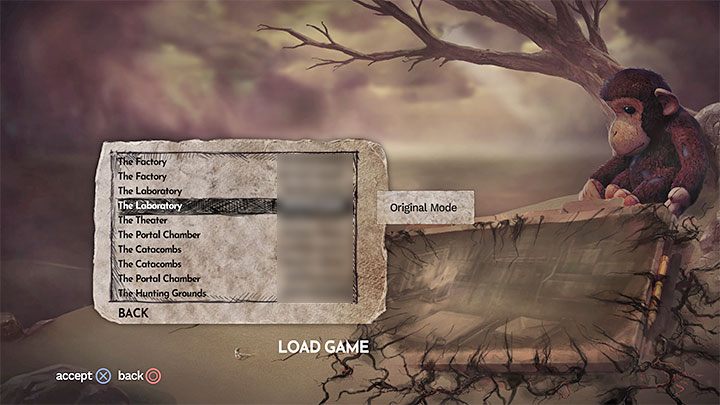
By default, you can resume your last session by selecting the Continue option in the main menu. The game will automatically load the last save and bring you back to the same place you left off (and not, for example, to a checkpoint).
Luckily, the saves aren't saved on just one slot . There are more slots available. From the main menu, you can select the Load Game option, which will display a list of recent saves with the names of the chapters associated with them.
Using the saves list can be useful if you want to restart the entire chapter, e.g. after missing a collectible or failing trophy requirements related to a specific game chapter. Unfortunately, in Amnesia Rebirth, you won't find the Chapter Select option that offers easy access to all completed levels, but it is still an alternative.
Additional tip - In addition to saving the game by returning to the main menu, we also recommend backing up your saves. It can help you, for example, if the save has been overwritten by the heroine's death, or you want to avoid a save from a specific stage being replaced by the game.
