Destroy the nest | Walkthrough Alien: Isolation Guide
Last update: 11 May 2016

Exit the elevator and follow the corridor ahead of you. On the right, there is a flamethrower and some supplies lying on boxes. Go through a door, and you will find more supplies and a save game station in the room. In the next room, keep your flamethrower out, because you will be attacked by facehuggers.

Approach the console on the right and initiate the procedure, then disengage locking mechanism in the middle of the room.

Go back to central location (the one where the save game station is), and go through the door on the left. Halfway through the corridor, on the right you will see a cavity near the floor - you can walk through the hole into the other corridor.
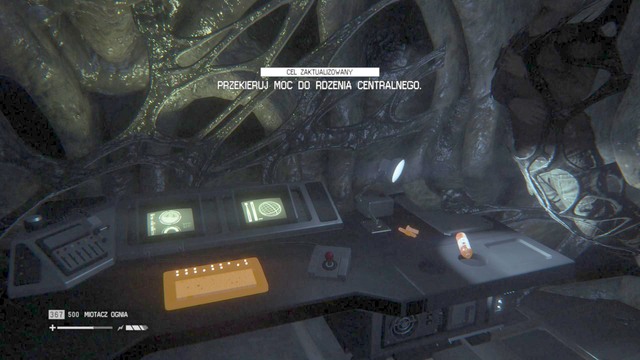
Follow the corridor, then turn left, and you will get to an inactive console. In order to activate it, first redirect power to the central core.

Go to the left and into the corridor. Halfway through the corridor, there is a small cavity near the floor - walk through the hole to the other room.

In this room you can restore power. When it is done, go back to the console, and start the procedure.

Escape through the reactor core. In order to do that, you need to go back to the location starting point. Take the central route, then turn left and take the vent shaft to the next room, which will take you to your destination.

When you exit the elevator, your objective becomes to overload both Alpha and Beta cores. Go to the core reactor, and first deal with the androids roaming around (a bolt to the head is the best option), and after that, turn left and activate the console. In order to overload it, you need to hack two other consoles located around Alpha core. When it is complete, go to the other end of the reactor and repeat the sequence for Beta core too.

After overloading Beta core, a large group of androids will appear behind you. You can, but do not have to fight them - if you choose to flee, the androids will not catch you anyway. Go back to the starting point (near the door), and you will have to activate the overload process, then head to the other side and go through the door. In the corridor on the left, you will find a vent shaft, and a ladder on its far end. Climb up to the upper level.

Use the two consoles on the two sides of the control room, in order to initiate the purge sequence, then start it in the main terminal.
