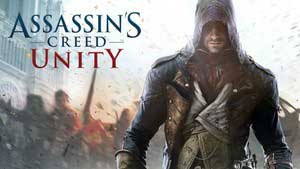Movement | Exploring the city in AC Unity AC Unity Guide
In this chapter of the guide you will learn all necessary information about movement in AC Unity.
Last update: 17 April 2019
You can move in four ways - with free run, stealth, swimming and fast travel.
Free Run
In Unity, there are two types of free run - up and down. Thanks to this function, you get a fuller control of your character and of the direction, in which he is moving.
To grasp the idea, imagine Arno running over a rooftip towards an edge. If you hold down the up button, while running, Arno will automatically jump over to another rooftop or onto the ropes between them. If there is no building, or any other object to jump onto, ahead, Arno jumps down off the rooftop, onto the crates or a haystack below. If, you hold down the down button, while running, Arno raches the edge, hangs off it, thanks to which he starts climbing, instead of running on.
You do not need to use the up and down buttons, whilw climbing. You only need to use the left analog stick for moving the character around, to make the assassin climb or drop, in the direction that you specify.
Remember that there are some bugs in the game. Sometimes, while you run and hold down the down button, Arno jumps oer to an object ahead and, after you hold down the up button, instead of jumping, Arno starts climbing onto th nearby wall. Therefore, do not be surprised if your commands are confused.
Blending in the crowds
Just like in earlier installments, you can hide from the enemies in the crowd. To do it, enter a crowd with no free run. If you leave it on, Arno will push his way through the crowd and the guards will notice you. You can hide among people on benches or near walls as well, but you'll need to buy a right skill.
Hiding in the crowd requires at least two people. When you move away from them, your cover will not disappear instantly. Duration of stealth depends on your equipment.
Stealth

Arno can hide behind walls and some objects. He can also move from one cover to another. In stealth mode, Arno is invisible for enemies on the other side of the cover. He's hidden as long as you don't use firearms (you can aim) or move away from the cover.
Arno can also move silently. After you crouch, his steps are silent and the enemies don't see him that well. It's really important during infiltration missions and when you want to hide. He gets slower, so be careful.
Swimming
Arno can swim, but he can't dive. In Unity, you don't have to swim a lot, but if you do, you'll be exposed. Remember that while approaching a group of enemies.
Fast travel
Fast travel is used in the map. You can use it to travel to four places:
- Synchronized viewpoints,
- Cafe Theatre when you control it,
- Social clubs you own,
- Points of travel between Paris and Versailles.
After you select the location, press a button and wait for Arno to appear there.