Backpacks | Equipment DayZ - ArmA 2 mod Guide
Last update: 11 May 2016
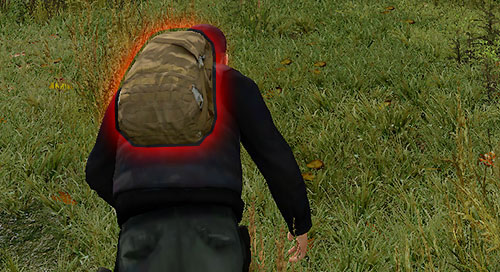
Backpacks let you increase the amount of space in the inventory by adding a certain amount of universal slots. You can store anything in it, from medicine to weapons. Backpacks come in a few kinds, varying in appearance and capacity. The more capacity, the harder a given backpack is to find. Some of them are only available in most inaccessible army bases. The list of backpacks in DayZ is as follows:
 | Czech Vest Pouch Number of slots: 6 Where to find: military objects, barracks Rareness: very rare |
 | Coyote Patrol Pack Number of slots: 8 Where to find: civilian, residential buildings Rareness: often (starting backpack) |
 | Assault Pack Number of slots: 12 Where to find: military objects, barracks Rareness: rare |
 | Czech Backpack Number of slots: 16 Where to find: civilian, residential buildings Rareness: occasional |
 | Alice Pack Number of slots: 20 Where to find: civilian, residential buildings Rareness: rare |
 | Coyote Backpack Number of slots: 24 Where to find: military objects, barracks Rareness: very rare |

Managing your backpack is rather not intuitive and requires some training. The least complicated thing is putting items from the ground into the backpack. In order to place an item from a pile or other container into the backpack, you must:
- Open the container by pressing [G].
- Double click on the thumbnail on your backpack found in the equipment, or choose it and press Open bag.
- The inventory window will be replaced by slots in your backpack. Move the items you want into it in the same way you collect items to your inventory.
- Press Close bag.

The whole thing looks a bit different when you want to move something to or out of the backpack without opening any other container. Is such case, opening the backpack works completely differently.
- Open your inventory with [G]
- Open the backpack. Note that no open slots of your backpack have appeared. Instead, the whole content will be showed on the list on the left side of the inventory window.
- Move items between your inventory and the back pack just like you do it with loots lying on the ground.
- The number of free/full slots in an opened backpack will be displayed as text above the item list - Backpack X (Y/Z)
 | Main weapons take up 10 backpack slots + slots for ammunition. Sidearms take up 5 slots + ammunition slots. Before moving any weapon to the backpack, make sure you have enough space for it, otherwise the weapon might disappear (at least until the bug causing it isn't dealt with). |
From time to time you will come across new backpack in shops, residential and military buildings and even deer stands. Changing your old backpack to a new one required a different set of moves.

After aiming at the newly found backpack, an Open backpack x sign will appear. Sometimes there might be items inside it. In order to take them, do treat the backpack as a pile of items and follow the same steps. To take the backpack, you need to keep a certain order of steps in order not to lose anything from your current one.
- Firstly throw out your current backpack (with its content) onto the ground.
- Aim at the new backpack and use the mouse wheel to open the menu and choose pick up backpack x.
- After equipping your new backpack, approach the one which you threw out and open it, to move all the items into the new one.
Remember that the bugs appearing while moving items from the inventory to the backpack (and vice versa) will eventually be fixed, but for now be careful.
